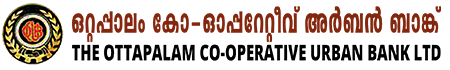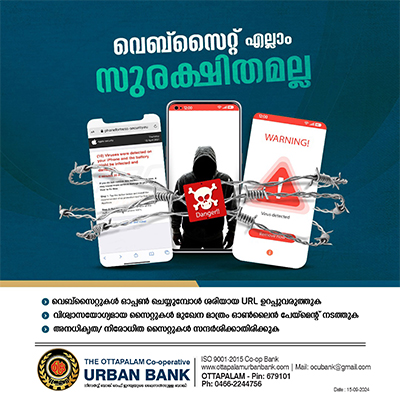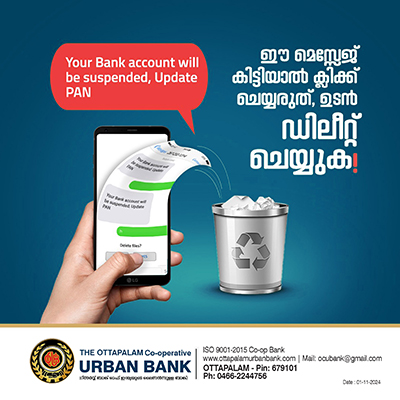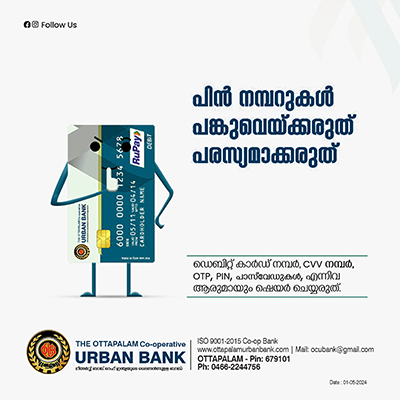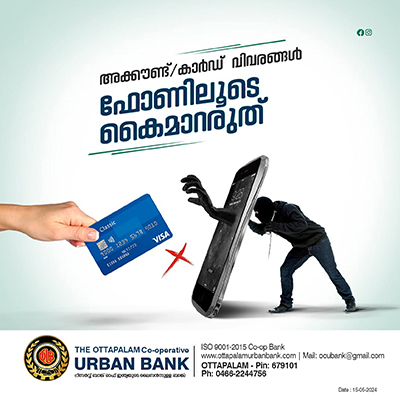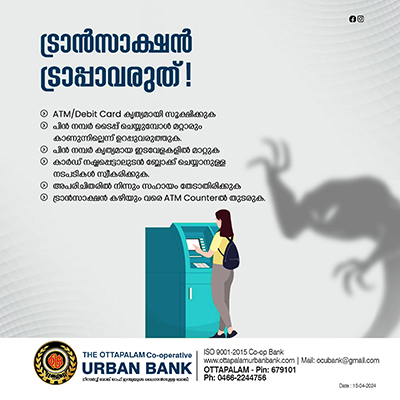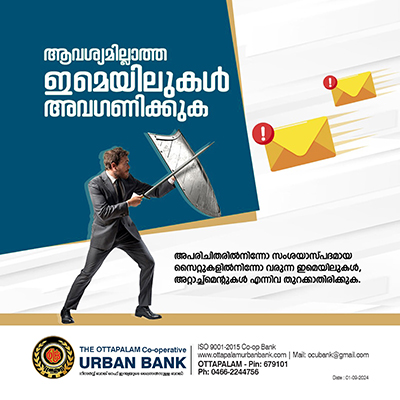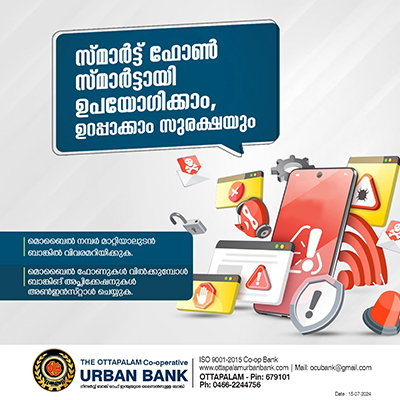Customer Cyber Security Awareness
We are monitoring online threats and reviewing our security procedures to protect all Client information. Although the Internet is one of the most powerful communication tools available, criminals may use the Internet to defraud unsuspecting people. Scams to retrieve a Client’s personal information can occur through many different channels, such as a phone call, email message or social engineering technique. One of the most common methods used today to retrieve a Client’s personal information is called “phishing”, “Scamming”, “Smishing” This is when fraudulent websites or emails are created in an attempt to steal personal information.
- What are Cyber Attacks ?
- 10 most common cyber-attack types
- Response on Cyber Attack
- Prevention of Cyber Attacks
- Top 15 Most Used Passwords
- Reporting Fraud
- Cyber Posters
What are Cyber Attacks ?
A Cyber Attack is defined as an attack originated by a digital system against another digital device, website, or any other digital system and compromises its privacy, reliability or the data stored in it.
Not only these attacks are a threat to digital individuals but are a great threat to businesses as well.
10 most common cyber-attack types:
- Denial-of-service (DoS) and distributed denial-of-service (DDoS) attacks
- Man-in-the-middle (MitM) attack
- Phishing and spear phishing attacks
- Drive-by attack
- Password attack
- SQL injection attack
- Cross-site scripting (XSS) attack
- Eavesdropping attack
- Birthday attack
- Malware attack
Response on Cyber Attack
- Customers are advised to never give out confidential information or passwords by replying to an email or by going to a website through a link included in an email. Even if you click on the link in an email but don’t actually provide confidential information, you could be exposing yourself to viruses, malware or other harmful pieces of software. Remember, OCUBank does not request confidential, personal or secure login information via email /Calls.
- Spammers have gotten creative by making spam email messages appear as though it came from a reputable company or government agency, thus creating a sense of urgency to respond. This is a technique frequently used to lure unsuspecting people to provide confidential information that may be used for identity theft. Be cautious of anyone calling you to ask for bank account or personal information over the phone.
- You may receive a phone call from a fraudster, who will claim to be a representative from a tech company/bank offering to fix issues in your smartphone or mobile banking apps.
- The fraudsters also forward one SMS to you and advise you to forward it to a specific mobile number from your phone. On the basis of this, the fraudster is able to stole your valuable information’s The fraudster subsequently seeks confidential account related credentials like Debit Card number, PIN, expiry date, OTP and sets the MPIN which is then used to authenticate transactions.
- Suspicious purchase has appeared on your ATM card, or that your account has been the subject of a security breach that has been in the news. Or, you may even receive a message stating that you have been chosen to win cash or prizes. In all cases, you will be encouraged to respond by either calling a telephone number or clicking on a URL link. Once you do that, you will usually be connected to an automated voice message or a phony website prompting you to provide one or more of the following pieces of personal information: your credit card number, PIN, Social Security number, or your mother’s maiden name.
Prevention of Cyber Attacks
- Customers are urged to protect their computer system through the use of anti-virus, anti-spyware and firewall hardware and/or software. If anti-virus software is used, it’s very important to keep the virus definitions up-to-date so that the most recent threats may be detected.
- If you use an Operating System such as Microsoft® Windows XP or Vista, stay abreast of the many security updates Microsoft® releases. It is important that your computer is updated and contains the appropriate patches. You may choose to setup an automatic update at a certain time each day or week.
- Review your bank account statements when they arrive and report discrepancies to OCUBank.
- If you do not recognize the sender of an email message, delete the email without opening it.
- Keep your passwords confidential. Change passwords regularly using a complex combination of letters, numbers and special characters. Avoid using obvious passwords that may be easily guessed or hacked.
- Never dispose of a hard drive without thoroughly cleaning it to remove all personal information.
- When using an ATM or card machine at a gas pump, carefully inspect the device to ensure that no abnormal attachments have been added. If it doesn’t look right, don’t use it.
- Create a strong password
- Secure your computer and keep it up-to-date
- Always log out when you are done
- Monitor your accounts regularly
- Do not click on links or download attachments from unknown sources.
- Never reply/forward the mail in case it is found suspicious
- Be suspicious of mails even when received from known sources when you are not expecting it.
- Do not provide any personal or financial information (like user name, password, credit/debit card credentials etc.) over email
- Do not download unknown & unlicensed software's
- Older versions of web browsers may contain vulnerabilities. So keep it up to date
- Pop-ups can be used as a front for malicious activities. It is advisable to block pop-ups
- Don’t enable Auto-Connect to open Wi-Fi Networks
- Don’t leave broadband connectivity open when it is not utilized
- Don’t connect to unknown Wi-Fi network at office or public place
- Shut down the application while leaving
- Ensure you have updated anti-virus
- Scan the attachments before opening
- Follow the Clear Desk & Clear Screen policy
- Do not enable sharing of folders in your C: drive
- Ensure confidential documents are not kept in the open
- Do use hard to guess Passwords
- Do not use same password for all Accounts
- Do not write passwords anywhere
- Do not use personal information as password e.g. DOB, Name, Mobile No…Passwords should be unique from previously used passwords.
- You are responsible for the work carried out in your User ID. It is your digital identity
- Don't allow a stranger to guide you to install a mobile app through App Store / Play store, or instruct you to change the setting of your mobile
- Be sure to keep your debit card secure; try to avoid carrying it loosely in your pocket.
- Keep your debit card in the same place in your wallet so you will know if it is missing immediately.
- Make sure to record all of your debit card transactions (including ATM transactions) immediately in your check register.
- Memorize your PIN for your debit card; never write it down. Additionally, choose a PIN that is not traceable to you or easy to decipher.
Top 15 Most Used Passwords ;
- 123456
- Password
- 12345678
- qwerty
- 12345
- 123456789
- 123123
- 1234567
- passw0rd
- Iloveyou
- Admin
- Welcome
- Monkey
- login
- abc123
Reporting Fraud
If you believe you are a victim of fraud or need to report ?
- A suspicious email that uses THE OTTAPALAM CO OPERATIVE URBAN Bank’s name.
- A suspicious phone call that uses THE OTTAPALAM CO OPERATIVE URBAN Bank’s name.
- Report us immediately at: info@ottapalamurbanbank.org / Report at your nearest Bank Branch.
OR